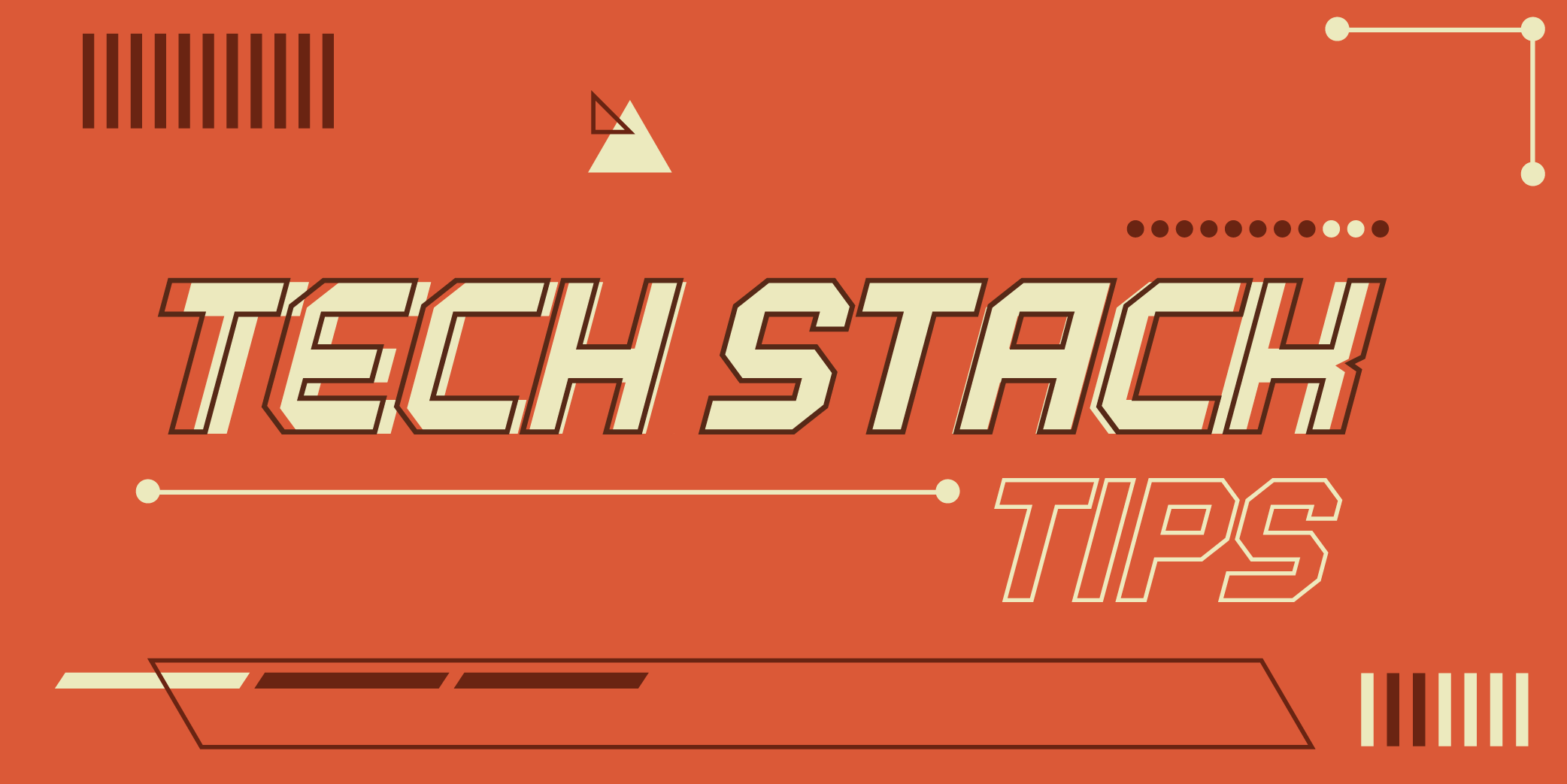So, you've just wrapped up your remote meeting. Everyone is transitioning from not-quite-eye-contact to slightly delayed goodbyes. We all know what it sounds like:
"O..k..ok...yep...see ya..ok..alright...goodbye everyone.."
While racking your brain for every possible version of the word goodbye, you frantically start looking for the "End Meeting" or "Hang Up" button.
It was just right there!
Is it red? Is it in a dropdown menu? Do I just close the window? Am I going to be on this call forever?
Fear not, champions of remote work, we are here to educate the masses.
No longer will you endure the cruel 4-5 seconds of awkwardness! No more will your coworkers accidentally hear the burp you've been holding in!
We are here...to show you...where the button is.
Zoom
Pretty simple, here. Shoutout to Zoom for straight up writing "End Meeting" in lieu of an icon. Good job, Zoom

Skype
Another tried and true method. One red button. Can't miss it
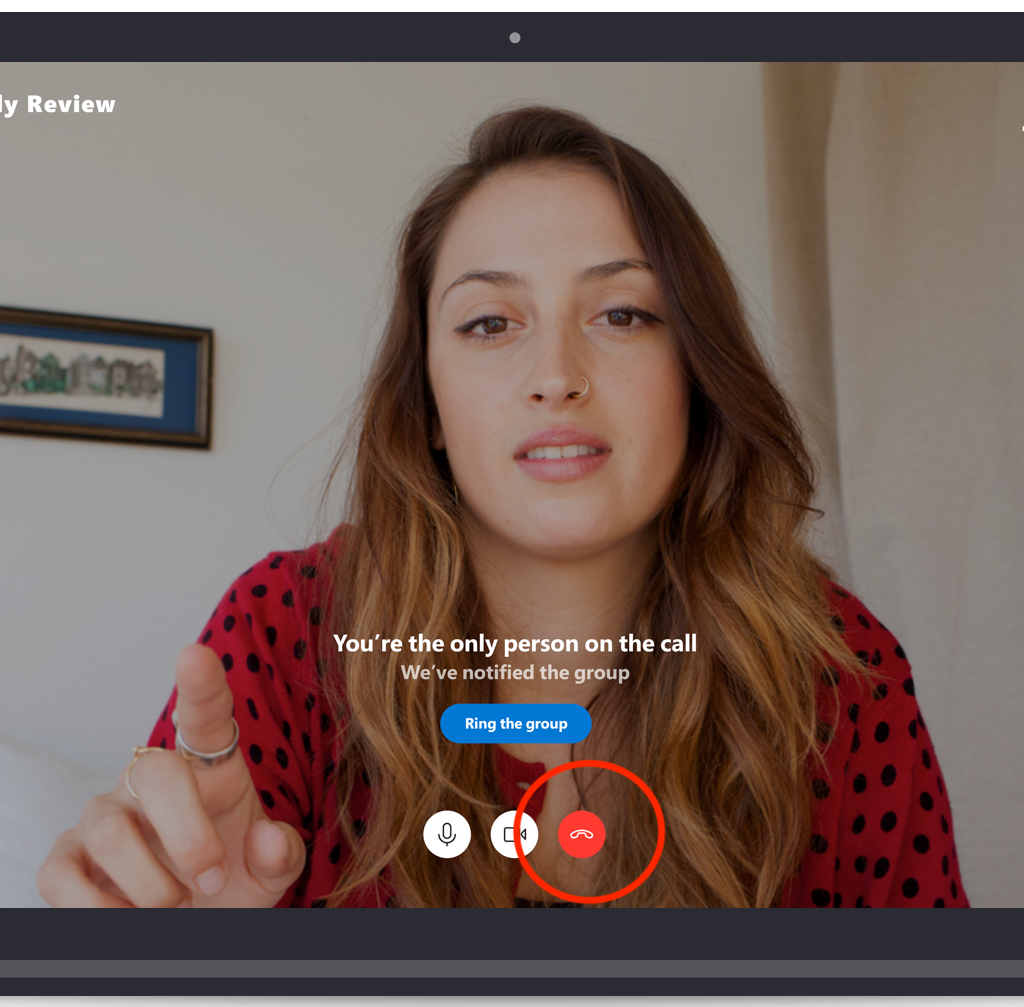
Google Hangouts
Okay..It's in the middle, but only the phone is red. Could be hard to miss. One thing Hangouts has going for it is that it's in the browser. Just close the tab and you're good to go.

GoToMeeting
Okay you've got to be kidding me. A WHITE button on desktop and a RED button on mobile? This one could trip up the most observant of users. Be careful out there.

Webex
Webex has the red button we all know and love, but an "X"? Does this mean stop sharing my screen? Exit full screen mode? End meeting?It's End Meeting.

BlueJeans
Shoutout to BlueJeans for letting me know it existed today. I like this UI. Nice red button. Can't miss this one.

I'm still worried I won't be able to find the button!
If all else fails and you need a few seconds to close out your meeting, I have one more backup plan for you.Be super still